Instructions for Program Leaders:
- Please select your program and click "Get Program Publications" button.
- Choose List "In Program", and the appropriate options. Click the "Run" button. Please be patient as it takes time to load and format the publications. This page by default will display the publications that were downloaded from PubMed by members of your program.
In the right column, click Remove to indicate publications do not belong to your program, including those that are not cancer relevant.
These publications will be removed immediately. If you add or remove, you must Run the report again to see accurate numbers.
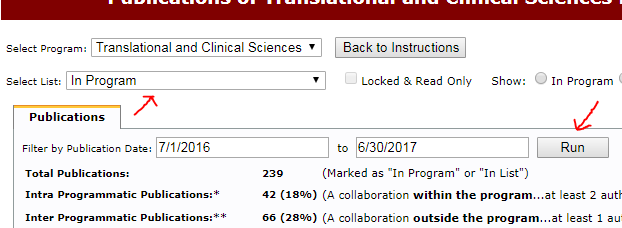

- If you are preparing a special list of publications, select the appropriate List.
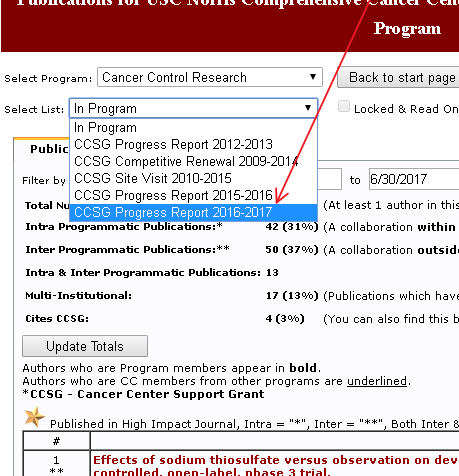
- Now select the TOP PROGRAM PUBLICATIONS to be included in your List by clicking on the "Add" link.
The publications which are available to add come only from the publications you marked as "Cancer Related" (under "Select List"). After you add or remove, you must Run the report again to see updated numbers.
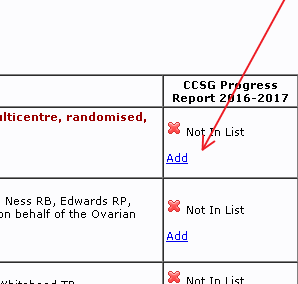
- When finished or if you wish to exit the website, just close the browser window.
Authors who are program members appear in
bold face type and authors who
are CC members from other programs are
underlined.
If there are any missing publications, or any questions/concerns, please email
ogasd@purdue.edu
Remember, after you click the Run, please be patient, we are retrieving a lot of publications and reformatting them!